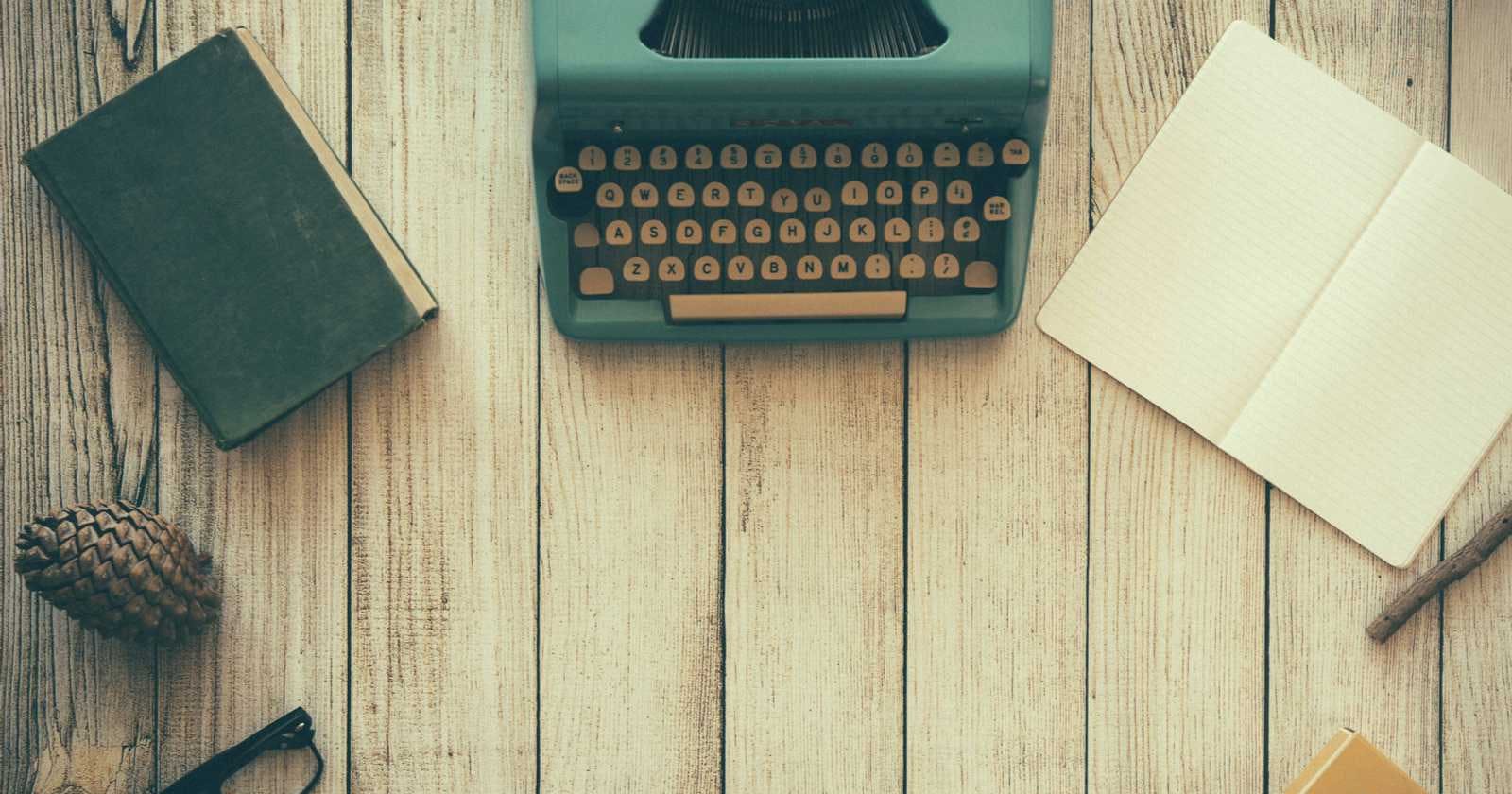Photo by RetroSupply on Unsplash
Azure API Management - Article wrote by Bing ChatGPT | Basics of Azure API management
How to use Azure API Management to create and manage APIs
Azure API Management is a service that allows you to create, publish, secure, and monitor APIs across different environments. In this blog post, we will explore some of the key features and benefits of Azure API Management, and show you how to use it with some code samples.
What is Azure API Management?
Azure API Management is a platform-as-a-service (PaaS) that provides a unified management interface for your APIs. You can use it to:
- Import existing APIs from various sources, such as OpenAPI specification files, Azure Functions, or Azure App Service.
- Define policies and transformations for your APIs, such as authentication, rate limiting, caching, logging, or CORS.
- Publish your APIs to different products and groups of developers or consumers.
- Create a developer portal where developers can discover, test, and subscribe to your APIs.
- Monitor the performance and health of your APIs using metrics and alerts.
Screenshot of the article generated from New Bing chat window in Edge Browser.
Azure API Management consists of three main components:
- API gateway: This is the entry point for all API requests. It handles routing, authentication, policy enforcement, caching, and other functions. The API gateway can be deployed in Azure or on-premises using self-hosted gateways.
- Management plane: This is where you configure and manage your APIs using the Azure portal or the REST API. You can also use tools like Azure PowerShell or Azure CLI to automate tasks.
- Developer portal: This is where developers can browse, try out, and subscribe to your APIs. You can customize the look and feel of the developer portal using templates or custom code.
How to use Azure API Management?
To get started with Azure API Management, you need to create an instance of the service in your Azure subscription. You can choose from different pricing tiers depending on your needs. The pricing tiers differ in terms of capacity (number of requests per second), features (such as caching or virtual network support), and availability (number of regions).
Once you have created an instance of Azure API Management, you can start importing or creating your APIs. There are several ways to do this:
- Import an OpenAPI specification file: This is a standard format for describing RESTful APIs. You can upload an OpenAPI file from your local machine or provide a URL to an external source. The file will be parsed and converted into an API definition in Azure API Management.
- Import from an Azure Function app: This is a serverless computing service that lets you run code without managing servers. You can select an existing Function app from your subscription and import its functions as operations in an API definition.
- Import from an Azure App Service: This is a web hosting service that supports various languages and frameworks. You can select an existing App Service from your subscription and import its endpoints as operations in an API definition.
- Create a blank API: This allows you to manually define your own operations using HTTP methods (GET/POST/PUT/DELETE) and paths (/users/{id}/orders). You can also specify parameters (query/header/body), responses (status codes/content types), security schemes (API keys/OAuth/JWT), etc.